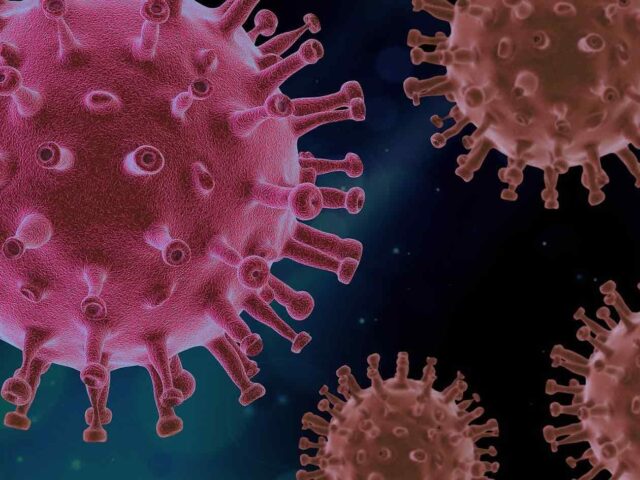Innovation Panel Questionnaire Module
nfieldredbook_ip16
NField Red Book Module
Questions 15
nfieldredbook_ip16.nfrbchild
Re-enumerate children
Type: choice
Source: UKHLS
Text: Thank you for agreeing to upload a picture of the personal child health record (red book or eRedbook). Because I have to do this on a different device, I need to re-record the names and ages of the children we will be taking picture for. I need to do this so we can make sure we can connect your survey responses and the picture correctly. I will then take a picture for each child separately.
| Option | Label |
|---|---|
| 1 | Continue |
Universe:
Ask all
nfieldredbook_ip16.nfrbupload
Red book take photo
Type: choice
Source: UKHLS
Text: If your child is one or older, we would like a picture of their 1 year review page. If they have not had a 1 year review, we would like you to take a picture of their 6-8 week review page.
If your book does not have these pages, you can upload a picture of any page in their record where weight is recorded that is closest to their first birthday. Example pictures are like this:
[INCLUDE PICTURES]
Please upload the picture for [NFRBNAME].
Click on the camera icon to capture the red book entry.
| Option | Label |
|---|---|
| 1 | Continue |
Universe:
If [(GRIDVARIABLES.ModeType = 1) | ((GRIDVARIABLES.ModeType = 3) & (RedBookType = 1))] // If mode is face-to-face, or mode is web and will take a photo of red book using device
nfieldredbook_ip16.instruction
NField finishing statement
Type: choice
Source: UKHLS
| Option | Label |
|---|---|
| 1 | Continue |
Universe:
Ask all
nfieldredbook_ip16.intname
NField Interviewer Name
Type: String
Source: UKHLS
Universe:
If [GRIDVARIABLES.ModeType = 1] // If mode is face-to-face
nfieldredbook_ip16.intno
NField Interviewer Number
Type: Number
Source: UKHLS
Universe:
If [GRIDVARIABLES.ModeType = 1] // If mode is face-to-face
nfieldredbook_ip16.intno2
NField Interviewer Number re-entry
Type: Number
Source: UKHLS
Universe:
If [GRIDVARIABLES.ModeType = 1] // If mode is face-to-face
nfieldredbook_ip16.serialno
NField Serial Number
Type: Number
Source: UKHLS
Universe:
If [GRIDVARIABLES.ModeType = 1] // If mode is face-to-face
nfieldredbook_ip16.serialno2
NField Serial Number re-entry
Type: Number
Source: UKHLS
Universe:
If [GRIDVARIABLES.ModeType = 1] // If mode is face-to-face
nfieldredbook_ip16.nfrbname
Children names
Type: String
Source: UKHLS
Interviewer Instruction: ENTER NAME FOR EACH CHILD.
Text: Please tell me the names of the children you will be uploading the picture for.
Universe:
Ask all
nfieldredbook_ip16.nfrbnum
How many children
Type: Number
Source: UKHLS
Text: To begin, how many children will you be uploading a picture for?
Universe:
Ask all
nfieldredbook_ip16.nfrbdobd
Date of birth day
Type: Number
Source: UKHLS
Text: What is [NFRBNAME]'s birthday?
nfieldredbook_ip16.redbooktype
Red book upload method
Type: choice
Source: UKHLS
Text: Would you like to upload an image or file of your red book or eRedbook that is already stored on your device or take a photo of your Redbook using the current device you are doing this survey?
| Option | Label |
|---|---|
| 1 | Take a photo |
| 2 | Upload image or file |
Universe:
If [GRIDVARIABLES.Modetype = 3] // If mode is web
nfieldredbook_ip16.nfrbupload2
Upload type: image or file
Type: choice
Source: UKHLS
Text: If your child is one or older, we would like a picture of their 1 year review page. If they have not had a 1 year review, we would like you to take a picture of their 6-8 week review page.
If your book does not have these pages, you can upload a picture of any page in their record where weight is recorded that is closest to their first birthday. Example pictures are like this:
[INSERT PICTURES]
Please upload the image or file for [NFRBNAME].
Please press 'Choose File', select the image or file you want to upload, and then press 'Upload'.
| Option | Label |
|---|---|
| 1 | Continue |
Universe:
If [GRIDVARIABLES.Modetype = 3] // If mode is web
And If [RedBookType = 2] // If will upload an image or file
nfieldredbook_ip16.nfrbdobm
Date of birth month
Type: choice
Source: UKHLS
| Option | Label |
|---|---|
| 1 | January |
| 2 | February |
| 3 | March |
| 4 | April |
| 5 | May |
| 6 | June |
| 7 | July |
| 8 | August |
| 9 | September |
| 10 | October |
| 11 | November |
| 12 | December |
nfieldredbook_ip16.nfrbdoby
Date of birth year
Type: Number
Source: UKHLS