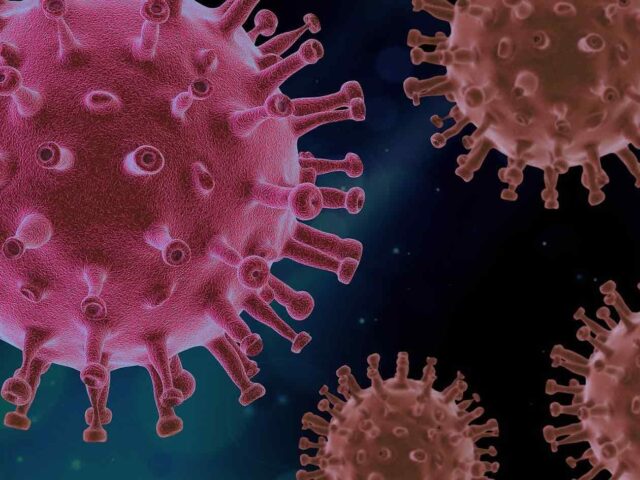Data are available in Stata, SPSS and Tab delimited ASCII format. Once you have chosen the data format, you will be asked to download a zipped folder.
Folder structure for the data
To extract the data fom this folder use software such as 7-ZIP. In this example we are using the Stata version named UKDA-6614-stata. Open the zipped file and click on Extract in the task bar, then choose a location to place the files. We recommend you keep all files in a designated folder, such as UKHLS and include the release version in the folder name as our data gets updated over time.
Once the files are extracted you will find two main folders and two files. The read6614.htm file provides basic information about this release and the word file 6614_file_information a list of all files.
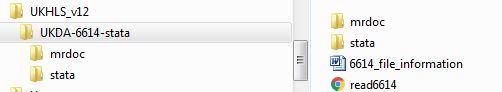
Documentation
The sub-folder mrdoc contains detailed study documentation such as user guides, questionnaires, fieldwork materials for each wave and a data dictionary for each data file.
Data files
The Stata data files are available in Stata 13. The sub-folder stata\stata13_se contains the data in study specific sub-folders. The bhps folder contains BHPS files from all waves (most of which are harmonised) and the non-harmonised BHPS cross-wave files (xwlsten, xwaveid_bh) and the folder ukhls contains data files from all waves of the UKHLS and harmonised and non-harmonised UKHLS cross wave files (xwaveid, xwavedat). Note while xwaveid only includes information from UKHLS waves and xwaveid_bh only information from BHPS Waves 1-18, xwavedat is harmonised across BHPS and UKHLS and includes time-invariant information about all BHPS and UKHLS sample members collected across BHPS Waves 1-18 and all UKHLS waves currently available. The structure is the same for SPSS and tab delimited files. SPSS is available in version 25 under sub-folder spss\spss25.
To explore the main study data structure and documentation take a look at the Study overview page. To understand the file naming conventions, their meaning and missing values visit the Data section.
Tips for analysts:
The Understanding Society dataset is large and complex. If you are new to using these kind of datasets you may benefit from our Help for new users page which outlines a pathway to exploring the data and resources. Our training courses enable you to learn how to put together the data files for different types of analysis and you can also take a look at our Cheat sheets – which are bare bones syntax files showing you how to perform common data management tasks.
For specific queries on using Understanding Society, please contact our User Support.