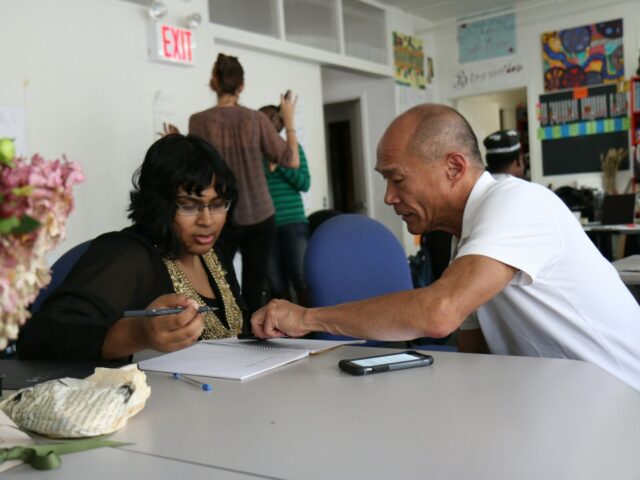A number of weights are provided for users of IP data corresponding to different instruments and waves of use. From Wave 14 onwards two main types of weights are provided: cross-sectional weights related to the current wave, and issue weights which can be used to create your own longitudinal weight tailored to your analysis. This page outlines how to create longitudinal weights.
How to create your own longitudinal weight
Longitudinal analysis assumes using multiple waves of Innovation Panel data. Follow these steps to create your own longitudinal weight. We provide an example analysing data from the self-completion questionnaire in Waves 5 and 14.
1. Choose a base weight
For this choose the earliest wave that your analysis includes. Use the inclusion weight from this wave (if it is present) or closest earlier wave.
Example
For an analysis of Waves 5 and 14, the earliest wave is 5. Wave 5 does not have an inclusion weight, but the earlier closest wave that has it is Wave 4. Use the inclusion weight from Wave 4 (d_psnenip_li) as your starting point.
2. Create a response indicator
The response indicator is a 0/1 variable with 0 indicating lack of response and 1 response. Set up your model – those sample members who have valid information in your model (are included in your model) are respondents (value 1). All other sample members should have a value of 0. Assign missing values to those who have become ineligible for the survey (died or moved abroad) since the wave of the issue weight you are using.
Example
For our example you would use the self-completion questionnaire from Wave 5 and 14. Therefore those who responded to the self-completion at both Wave 5 and 14 will have a value of 1 for the response indicator (let’s call it “resp”).
3. Create predictors for your weighting model
Use the indall file from the same wave as your inclusion weight to create your predictors that will be used to correct for nonresponse. Choose variables that are related to the subject that you study and potentially related to nonresponse. Use as many variables as you can but avoid multicollinearity. Keep only significant predictors in the model. Make sure there is no missingness in predictors.
Example
Predictors would come from the Wave 4 indall file (most recent refreshment before Wave 5).
4. Predict response
In order to correct for remaining attrition you need to predict probability to respond between the issue weight at the enumeration stage and the last wave in your analysis. The easiest way to do this is through a logistic regression where the response variable created earlier is dependent variable in the model. Use the predictors created earlier. Make sure your model is weighted by the inclusion weight.
In Stata run the following model:
logistic resp predictor1 predictor2 … [pw=d_psnenip_li]
predict prob1 // this part saves predicted probabilities to respond (have valid information in your model) conditional on enumeration at Wave 4
replace prob1=0 if resp==0
5. Create your weight
In order to create your weight multiply the predicted probability by your inclusion weight.
In Stata:
gen myweight=d_psnenip_li*prob1
You can now run your longitudinal analysis with the tailored weight to your model.
Training course
For more information take a look at our online training material Creating tailored weights for UKHLS. This page provides details on how to enrol.